1 Find "Messages"
Press Settings.

Press Messages.
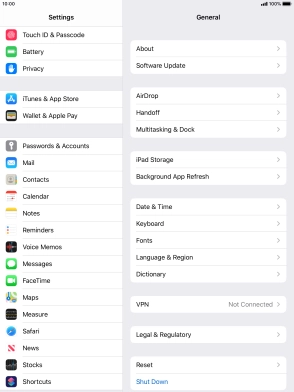
2 Turn on sending of iMessages
Press the indicator next to "iMessage" to turn on the function.
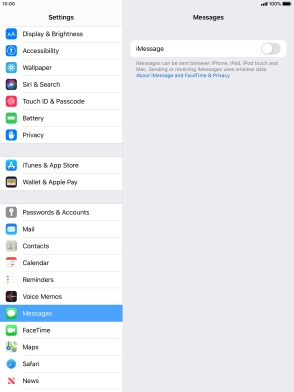
3 Return to the home screen
Press the Home key to return to the home screen.













