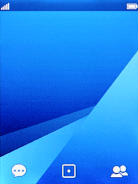1 Charge the battery
Open the cover.
Connect the charger to the socket and to a wall socket.
When the vertical lines in the battery icon are moving, charging is in progress.
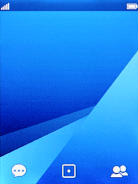
When the phone is turned on, you can always see the battery power level. The larger the coloured section of the battery icon, the more remaining battery power.