1 Turn on your tablet
Press On/Off until your tablet is turned on.

2 Enter PIN
Slide your finger right on the display.
Press Unlock.
Press Unlock.
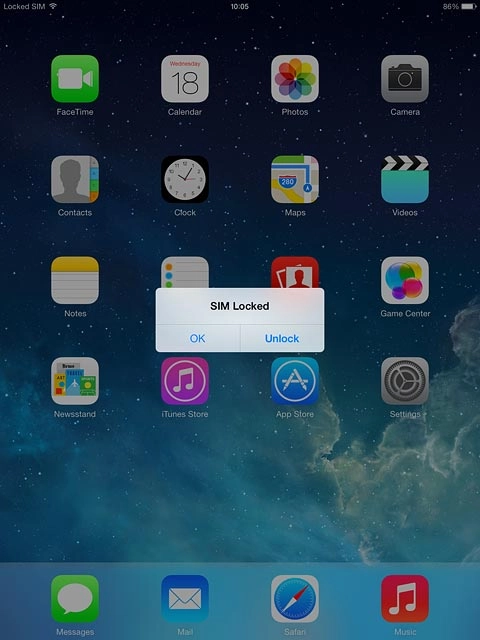
Key in your PIN and press OK.
If your tablet rejects the SIM:
Contact your distributor or service provider where you bought your tablet.
If your tablet rejects the SIM:
Contact your distributor or service provider where you bought your tablet.

3 Turn off your tablet
Press and hold On/Off.

Drag the arrow right to turn off your tablet.

