Find "SMS"
Press the Menu key.

Scroll to Options and press the Navigation key.

Scroll to SMS and press the Navigation key.
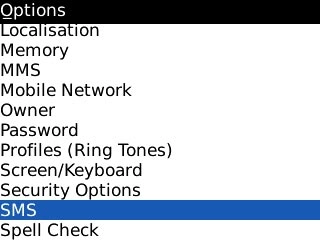
Turn delivery reports on or off
Highlight the drop down list next to Delivery Report and press the Navigation key.
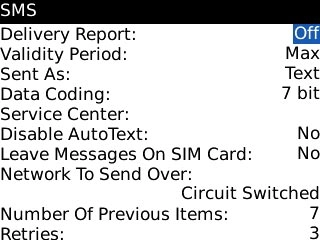
Highlight On or Off and press the Navigation key.
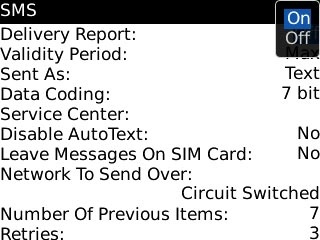
Select validity period
Highlight the drop down list next to Validity Period and press the Navigation key.
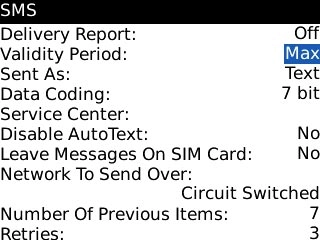
Scroll to Max and press the Navigation key.
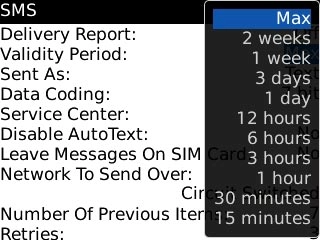
Select message type
Highlight the drop down list next to Sent As and press the Navigation key.
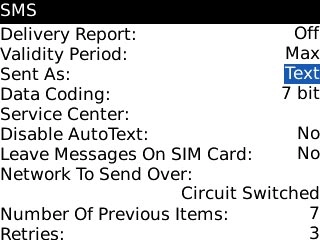
Scroll to Text and press the Navigation key.
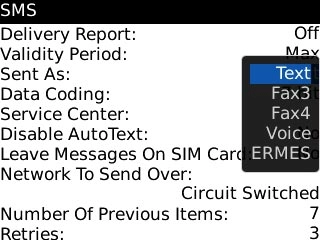
Save the message centre number
Scroll to Service Center and key in +61415011501
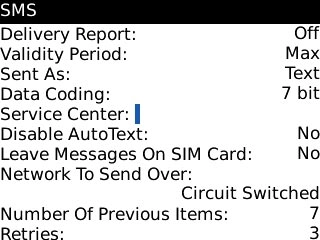
Select data bearer
Highlight the drop down list below Network To Send Over and press the Navigation key.
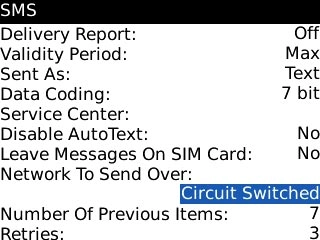
Scroll to Circuit Switched and press the Navigation key.
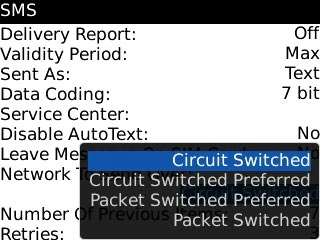
Save and exit
Press the Menu key.
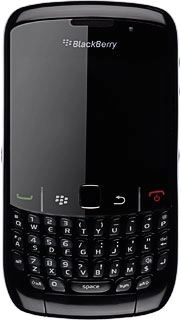
Scroll to Save and press the Navigation key.
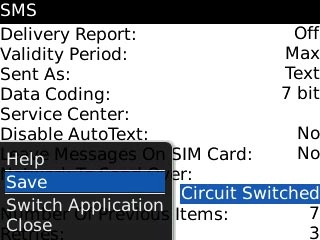
Press Disconnect to return to standby mode.
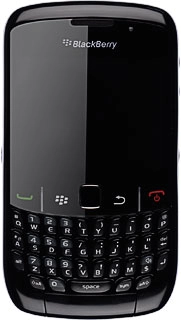
How would you rate your experience?
Thank you for your evaluation!

Do you have any additional feedback?
Thank you for your evaluation!

