1 Find "Connect"
Click Settings.
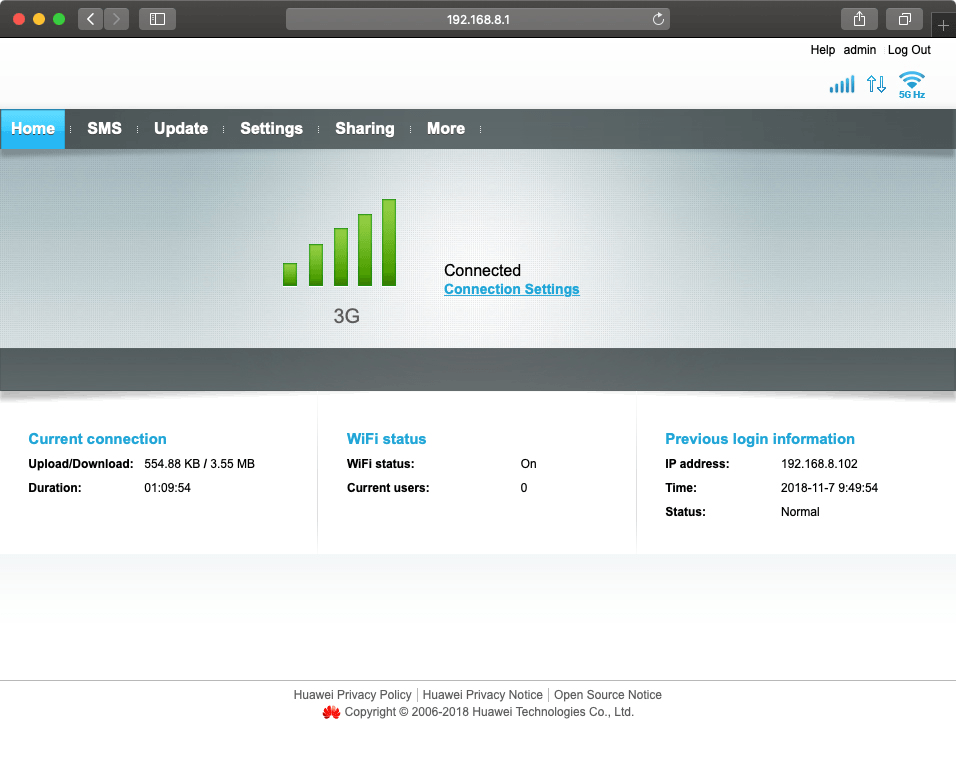
Click Dial-up.
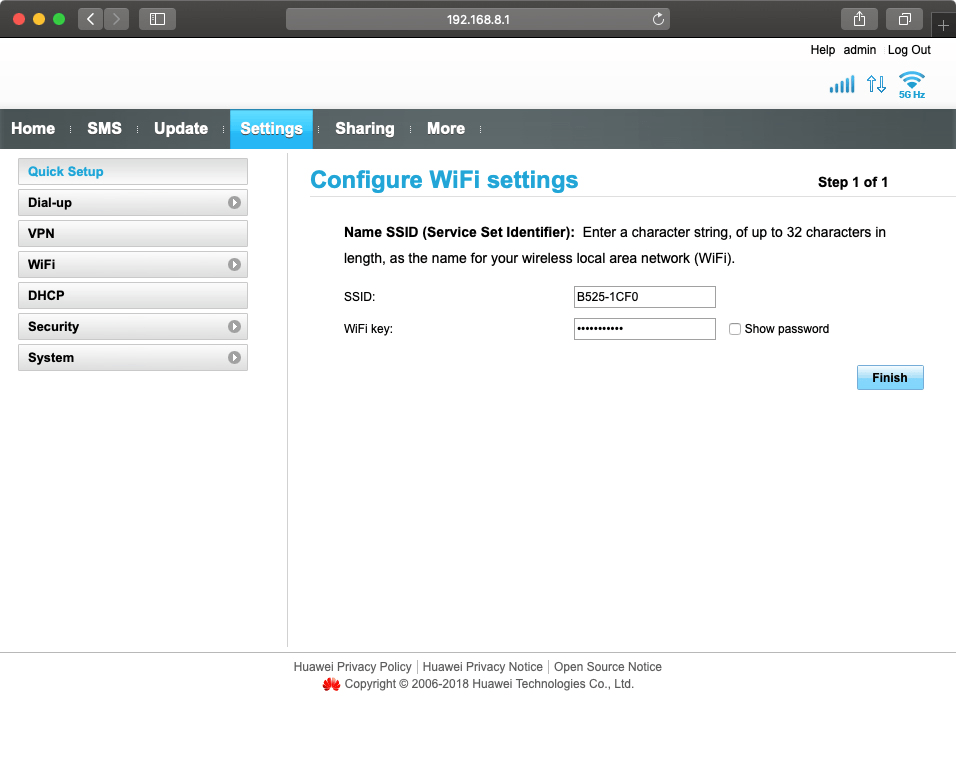
Click Connect.
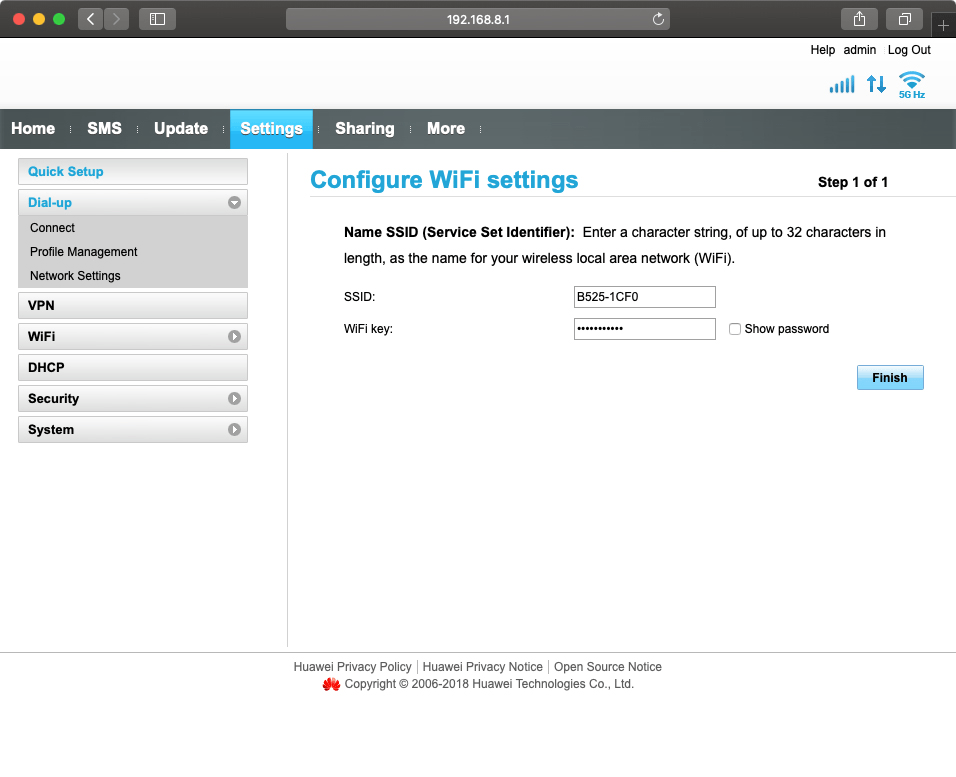
2 Turn on data roaming
Click the field next to "Enable" to turn on the function.

Click Apply.

Click OK.

3 Turn off data roaming
Click the field next to "Disable" to turn off the function.

Click Apply.

Click OK.

