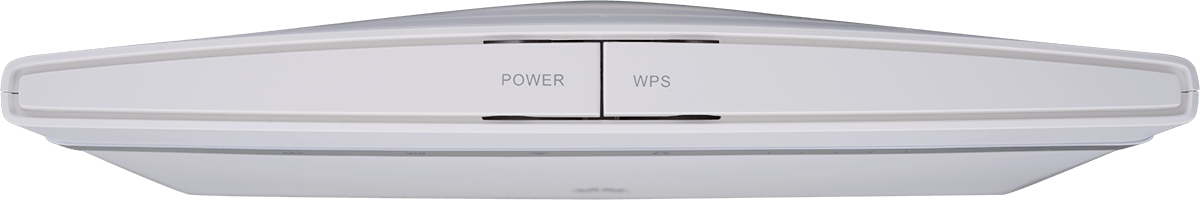1. Turn on your router
Turn the back of your router towards you.

Connect the power supply to the power plug and to a wall socket.

Press and hold On/Off until your router is turned on.
2. Establish a connection to the internet
Do the following on your computer: Click the network icon.

Click the name of your Wi-Fi hotspot.

You'll find the Wi-Fi hotspot name and password at the bottom of your router.
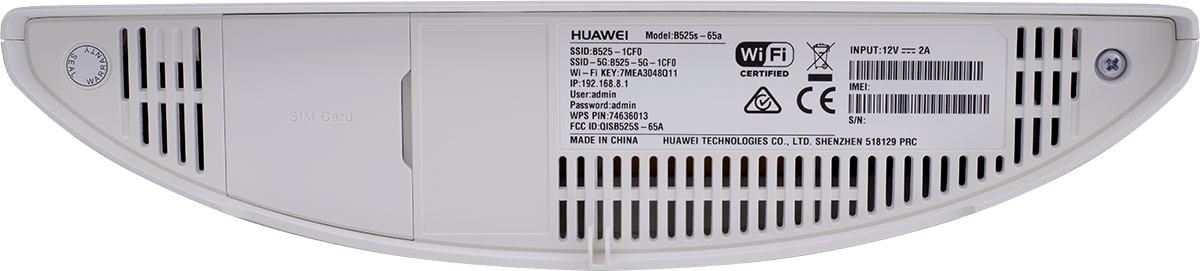
Click Connect.

Key in the password for your Wi-Fi hotspot and click Next.

3. Start configuration of your router
Open an internet browser on your computer and go to 192.168.8.1

Click the field below "User name:" and key in the default username for the router web interface.

You'll find the logon information at the bottom of your router.
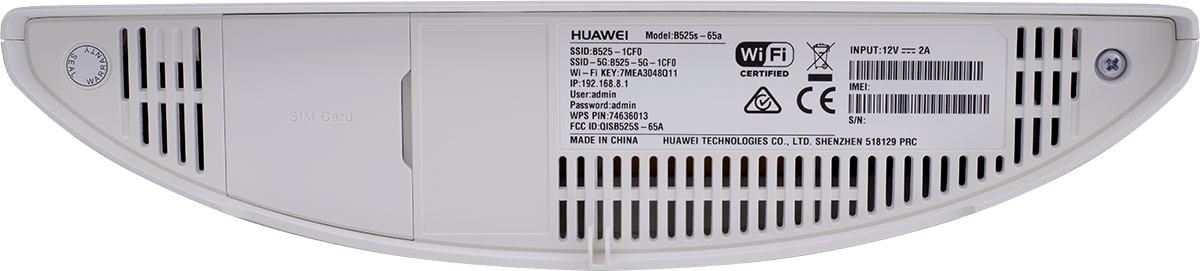
Click the field below "Password:" and key in the default password for the router web interface.

Click Log In.

4. Enter new password for the web interface
Click the field next to "Same as Wi-Fi password" to turn off the function.

Click the field next to "New password:" and key in the required password for the router web interface.

Click the field next to "Confirm password:" and key in your new password again.

Click Next.

5. End configuration of your router
Click Next.

Click Finish.

How would you rate your experience?
Thank you for your evaluation!

Do you have any additional feedback?
Thank you for your evaluation!