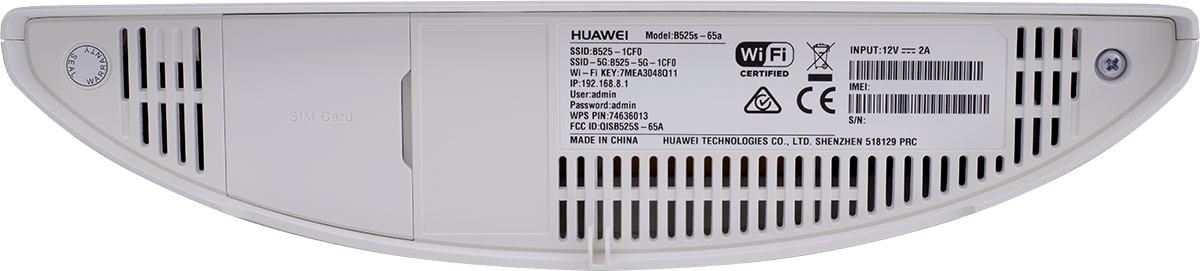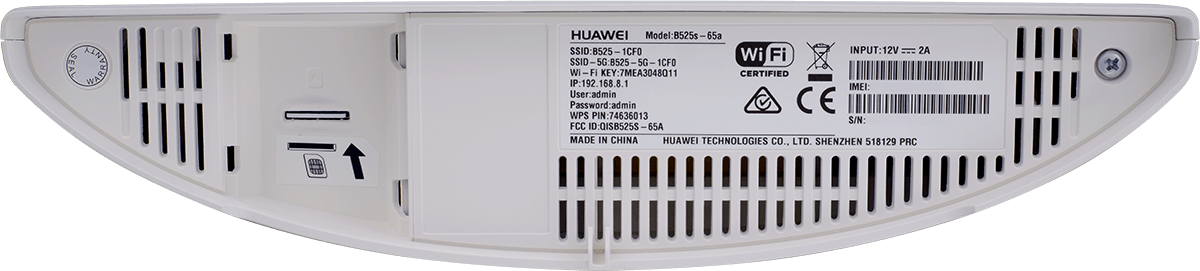Huawei B525
Windows 10
Are you ready to upgrade your device? Check out our latest mobile phones