View data usage
Open a browser.
Key in vodafonemobile.api in the address bar and press Enter.
Click Total volume.
The screen will tell you how much you've uploaded and downloaded and the total duration of active internet connections.
Key in vodafonemobile.api in the address bar and press Enter.
Click Total volume.
The screen will tell you how much you've uploaded and downloaded and the total duration of active internet connections.
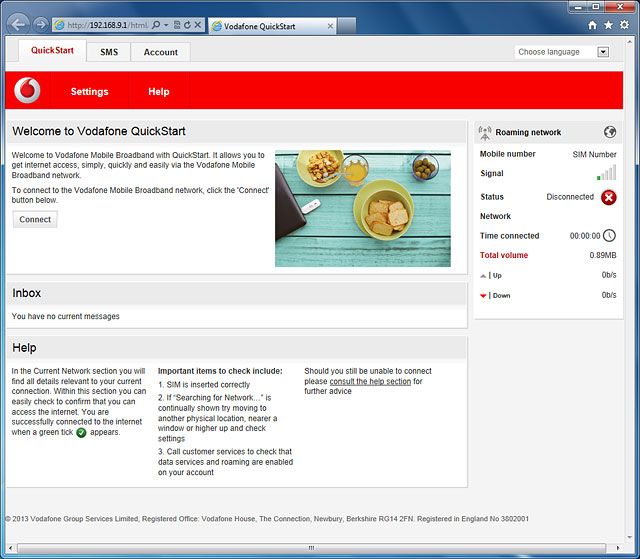
Exit
Click X to close the window.
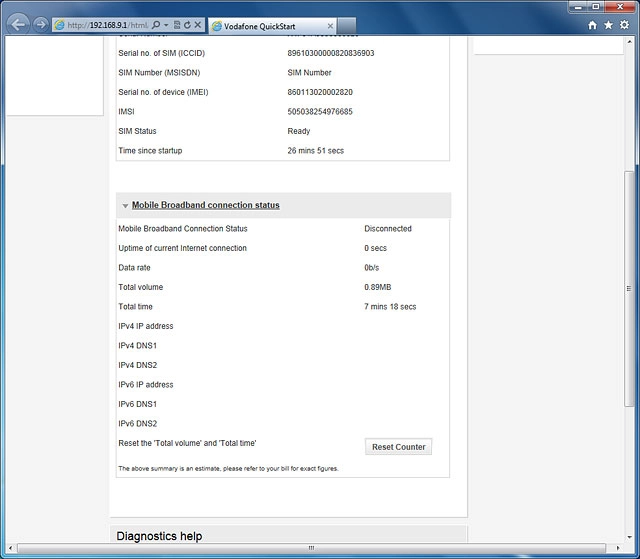
How would you rate your experience?
Thank you for your evaluation!

Do you have any additional feedback?
Thank you for your evaluation!

