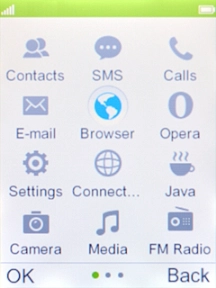1 Find "E-mail"
Press the Navigation key.

Select E-mail.
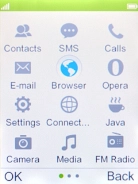
2 Select email account
Select the required email account.

3 Create new email message
Press the Left selection key.

Select Write Email.

4 Select recipient
Select To.

Select Add from Phonebook.

Select the required contact.

Press the Right selection key.

5 Enter subject
Highlight Subject and key in the required subject.

6 Write text
Highlight the text input field and write the text for your email message.

7 Attach file
Press the Left selection key.

Select Add attachments.

Go to the required folder and select the required file.

8 Send the email message
Press the Left selection key.

Select Send.

9 Return to the home screen
Press Disconnect to return to the home screen.