Find "Media player"
Press the Navigation key.

Scroll to Media and press the Navigation key.

Scroll to Media player and press the Navigation key.

Create playlist
Scroll to All songs and press the Navigation key.
Go to the required audio file.
Go to the required audio file.

Press Options.

Scroll to Add to playlist and press the Navigation key.
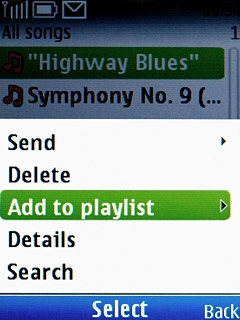
Scroll to Create playlist and press the Navigation key.
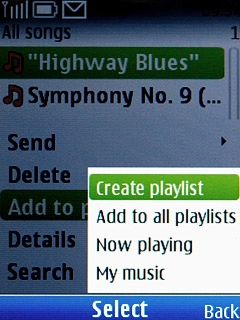
Key in a name for the playlist and press the Navigation key.

Add audio files to a playlist
Go to the required audio file.
Highlight the required audio file and press the Navigation key.
Highlight the required audio file and press the Navigation key.
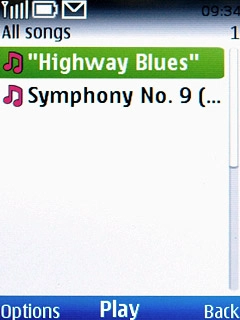
Press Options.

Scroll to Add to playlist and press the Navigation key.
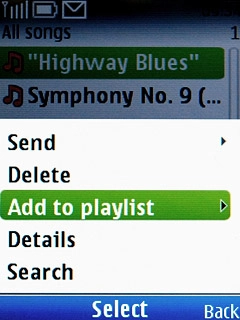
Highlight the required playlist and press the Navigation key.
Repeat for all required audio files.
Repeat for all required audio files.

Press Back.

Exit
Press Disconnect to return to standby mode.

How would you rate your experience?
Thank you for your evaluation!

Do you have any additional feedback?
Thank you for your evaluation!

