Choose option
Choose one of the following options:
Select theme, go to 1a.
Select background image, go to 1b.
Select display shortcuts, go 1c.
Select theme, go to 1a.
Select background image, go to 1b.
Select display shortcuts, go 1c.

1a - Select theme
Press Menu.

Press Settings.

Press Themes.

Press Select theme.
Go to the required folder.
Go to the required folder.

Press the required theme.

Press Apply.
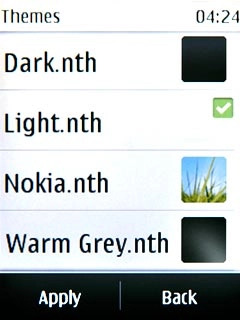
1b - Select background image
Press Menu.

Press Settings.

Press Display.
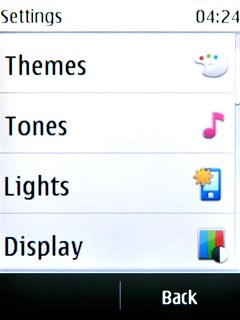
Press Wallpaper.
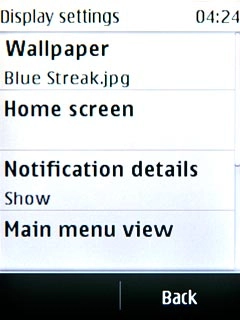
Press Photos, Open Gallery, Slide set or Open Camera.

If you select Photos:

Press the required picture.

Press the confirm icon.
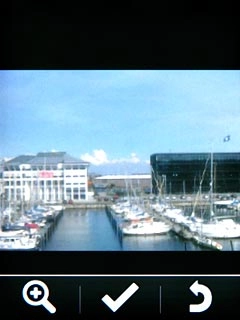
If you select Open Gallery:
Go to the required folder.
Go to the required folder.

Press the required picture.
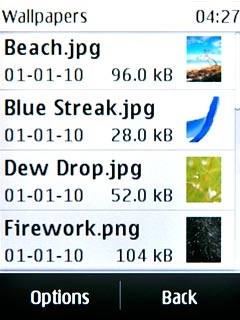
If you select Slide set:
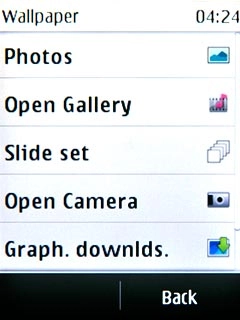
Press the required folder.

If you select Open Camera:
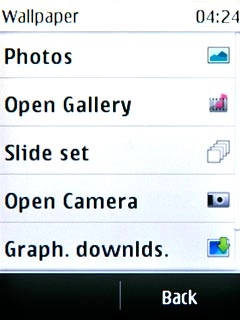
Point the camera lens at the required object.
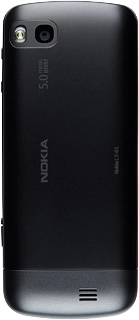
Press the Camera key to take a picture.

Press the confirm icon.
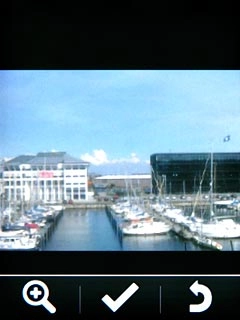
1c - Select display shortcut
Press Menu.

Press Settings.

Press Display.
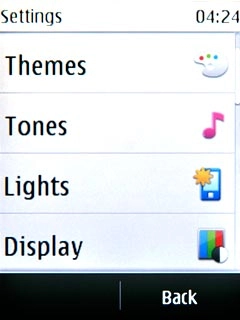
Press Home screen.
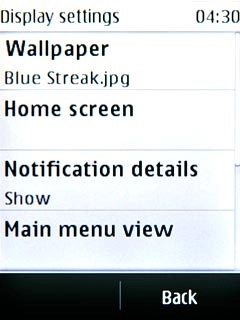
Press Personalise view.
A list of existing shortcuts is displayed.
A list of existing shortcuts is displayed.

Press the shortcut you want to replace.
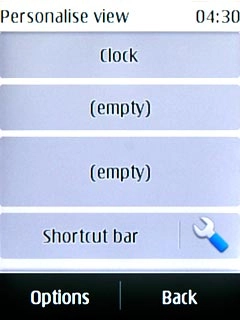
Press the shortcut you want to add.
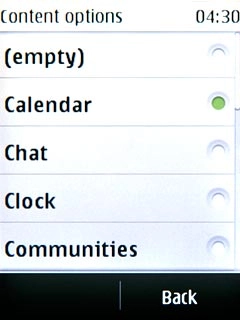
Press Done.
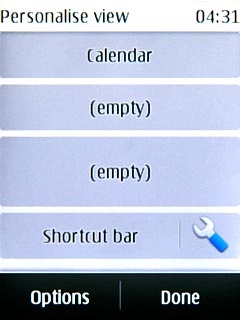
Press Yes to confirm.
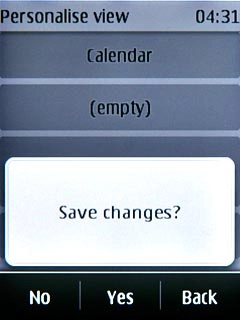
Exit
Press Disconnect to return to standby mode.

How would you rate your experience?
Thank you for your evaluation!

Do you have any additional feedback?
Thank you for your evaluation!




