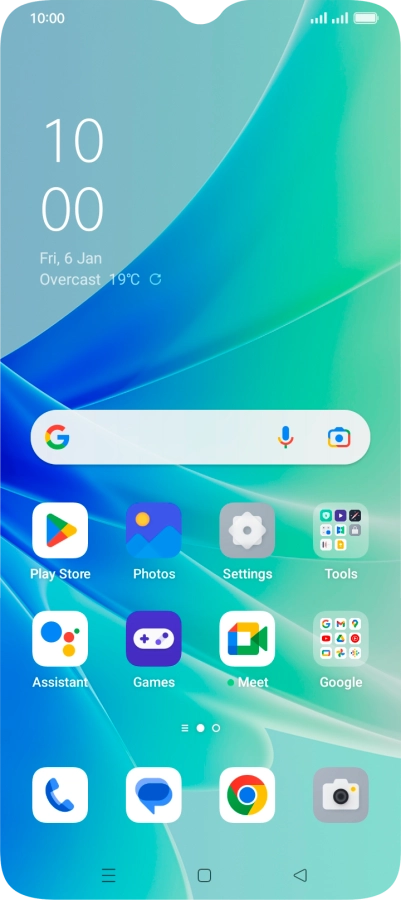1. Find "Ringtone"
Slide two fingers downwards starting from the top of the screen.

Press the settings icon.

Press Sound & vibration.

Press Ringtone.

2. Select ring tone
Press On this device.

Press the required ring tones to hear them.

Once you've found a ring tone you like, press the Return key.

3. Return to the home screen
Press the Home key to return to the home screen.

How would you rate your experience?
Thank you for your evaluation!

Do you have any additional feedback?
Thank you for your evaluation!