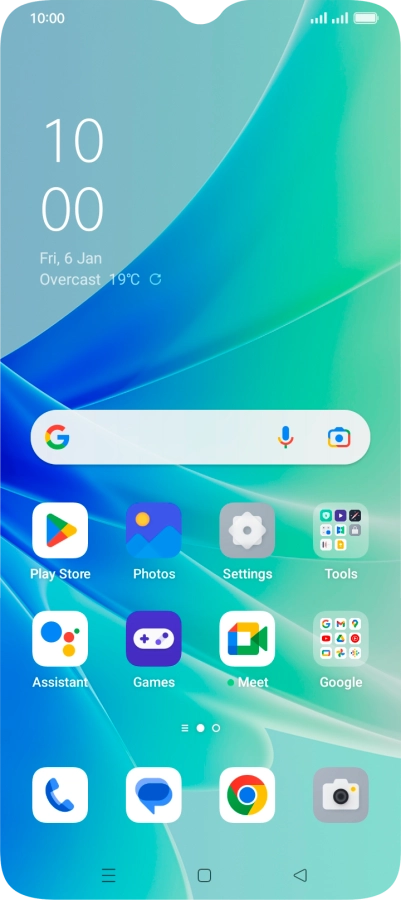1. Find "Contacts"
Slide your finger upwards on the screen.

Press Contacts.

2. Import contacts from your SIM to your phone
Press Fix & manage.

Press Import from SIM.

Press the name of the SIM.

Press OK.

Press the drop down list next to "Save to".

Press Device.

Press the fields next to the required contacts.

Press Import.

If you want to keep the existing contacts saved on your SIM, press Keep.

If you want to delete the existing contacts from your SIM, press Remove.

3. Return to the home screen
Press the Home key to return to the home screen.

How would you rate your experience?
Thank you for your evaluation!

Do you have any additional feedback?
Thank you for your evaluation!