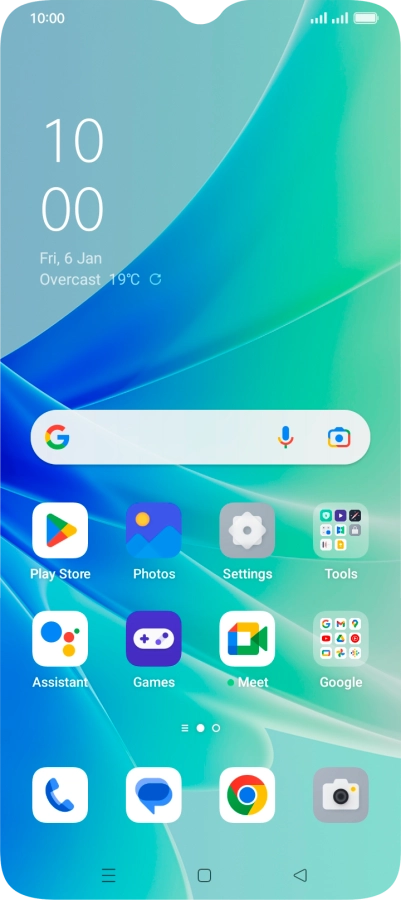1 Find "Battery"
Slide two fingers downwards starting from the top of the screen.

Press the settings icon.

Press Battery.

2 Extend the battery life
Press Power saving mode.

Press the indicator next to "Power saving mode" to turn on the function.

3 Return to the home screen
Press the Home key to return to the home screen.