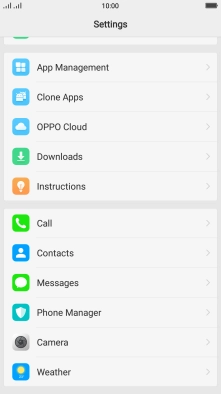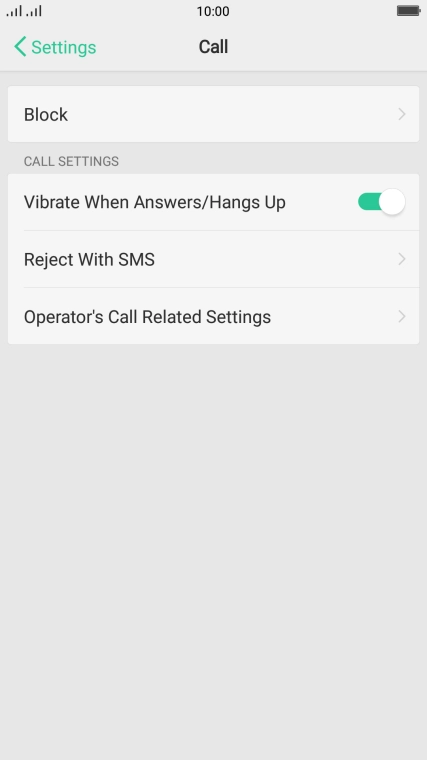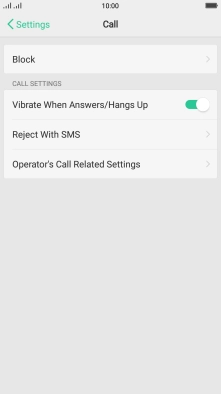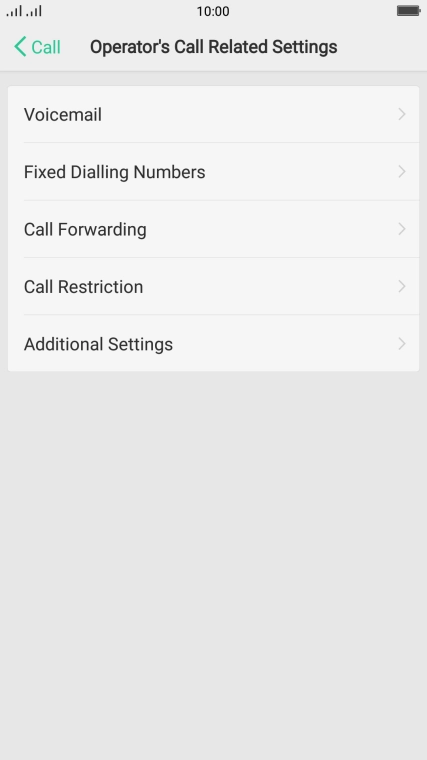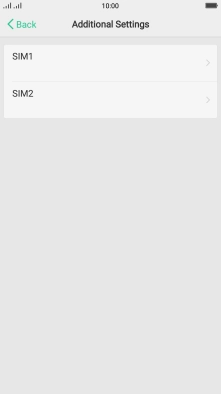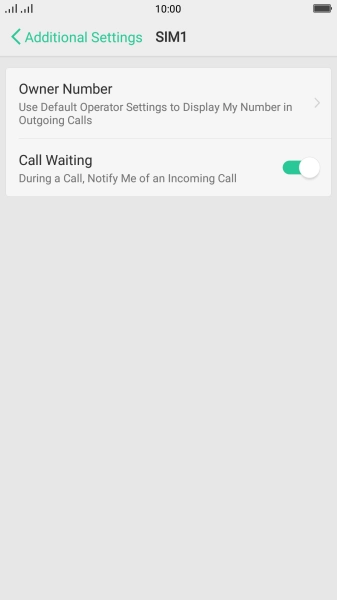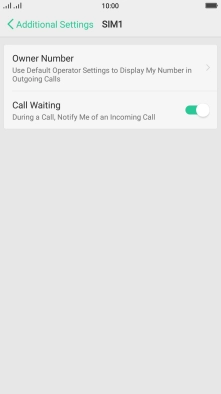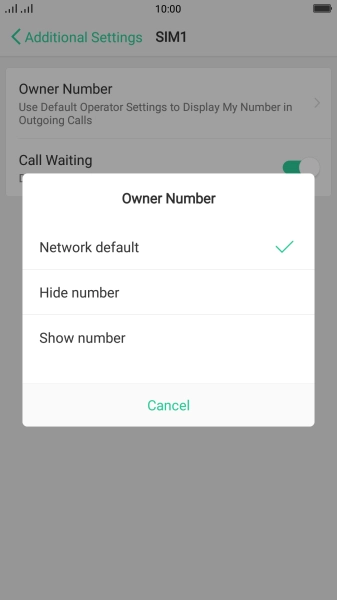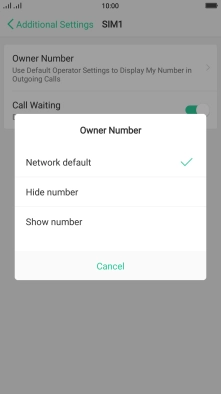1. Find "Owner Number"
Press Settings.

Press Call.

Press Operator's Call Related Settings.
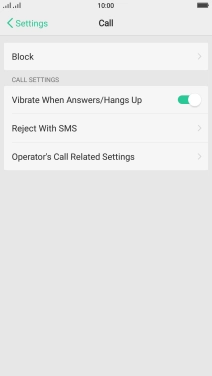
Press Additional Settings.

Press SIM1.

Press Owner Number.
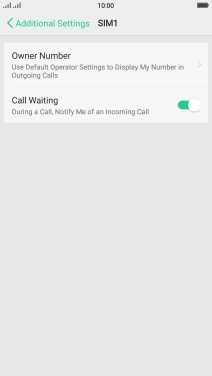
2. Turn your own caller identification on or off
Press Show number to turn on caller identification.

Press Hide number to turn off caller identification.

3. Return to the home screen
Press the Home key to return to the home screen.
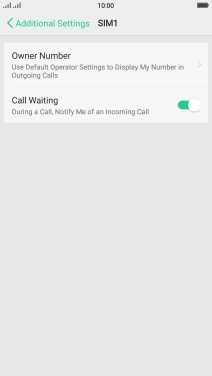
How would you rate your experience?
Thank you for your evaluation!

Do you have any additional feedback?
Thank you for your evaluation!