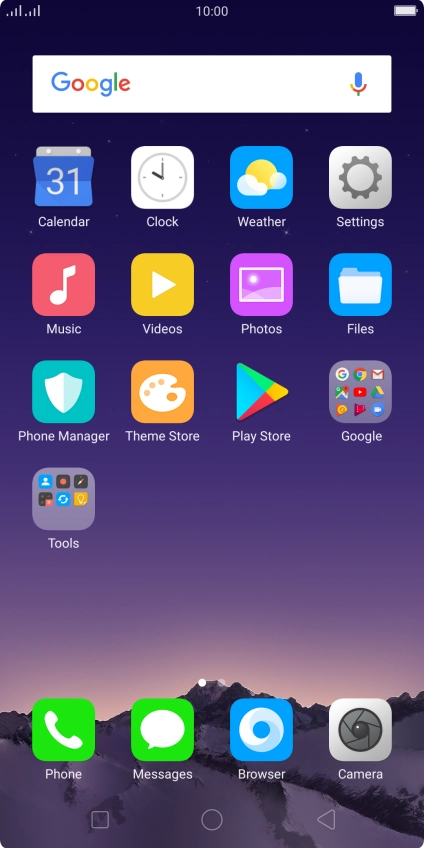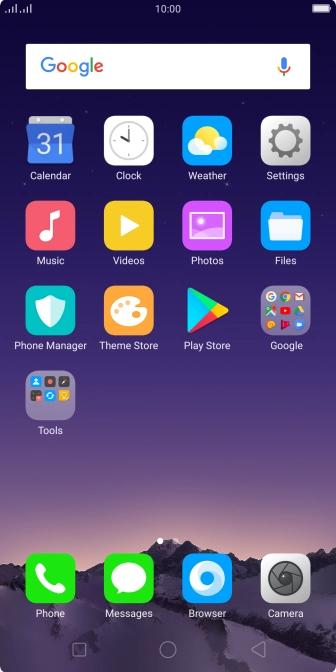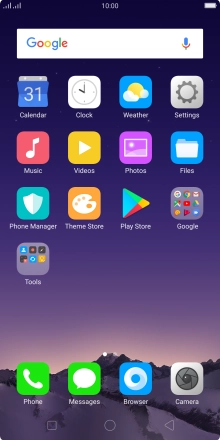1 Find "Accounts and Sync"
Press Settings.
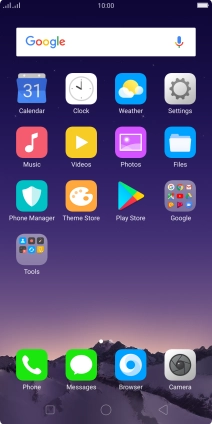
Press Accounts and Sync.

2 Turn automatic synchronisation of content on or off
Press the indicator next to "Auto-Sync Data" to turn the function on or off.

Press Off to turn off the function.

Press Enable to turn on the function.

3 Return to the home screen
Press the Home key to return to the home screen.