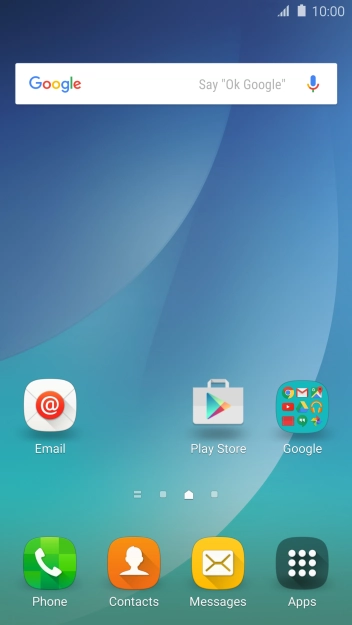1. Find contact in the address book
Press Contacts.

Press the required contact.

Press the required number.

2. End call
Press the end call icon.

Press the Home key to return to the home screen.

How would you rate your experience?
Thank you for your evaluation!

Do you have any additional feedback?
Thank you for your evaluation!