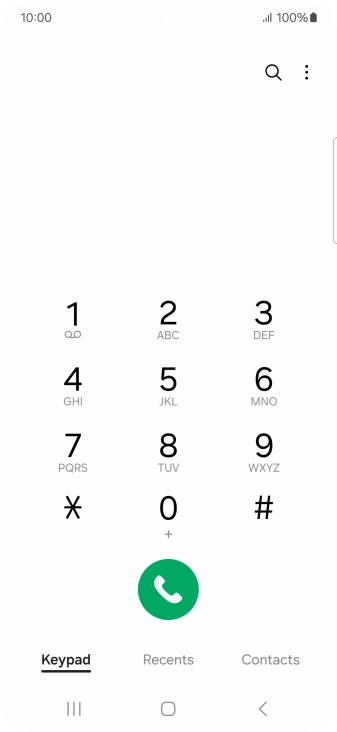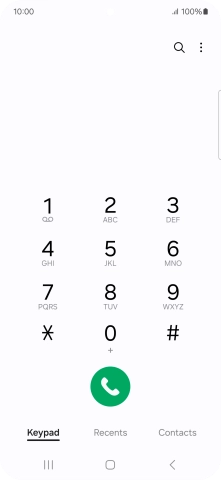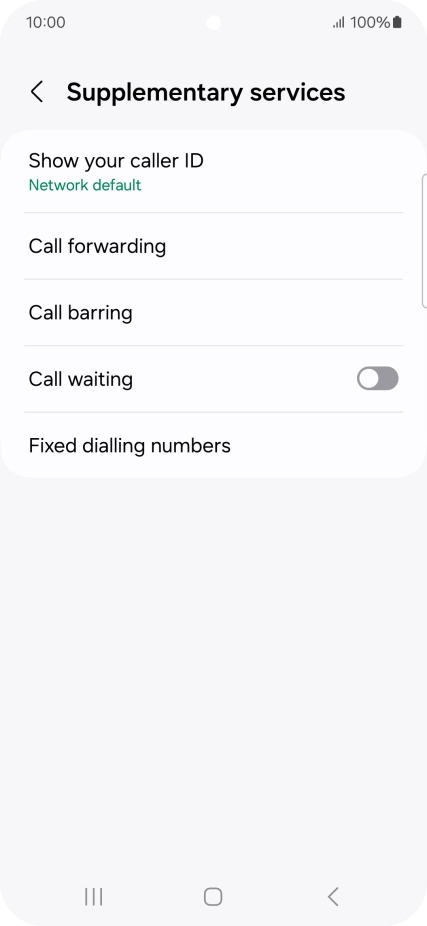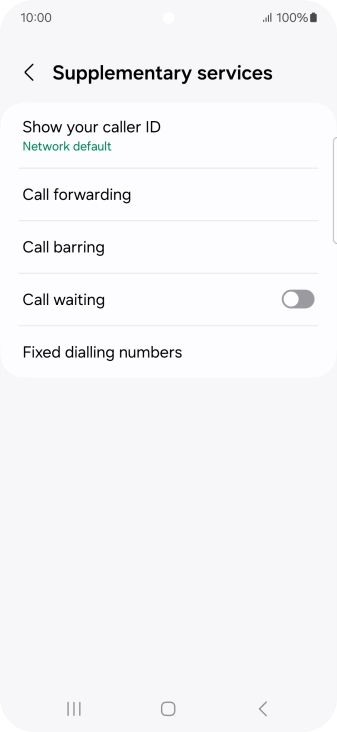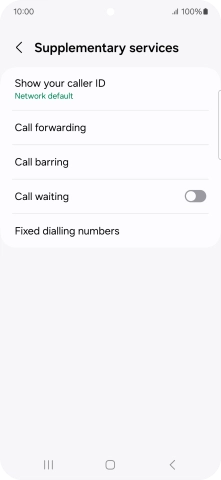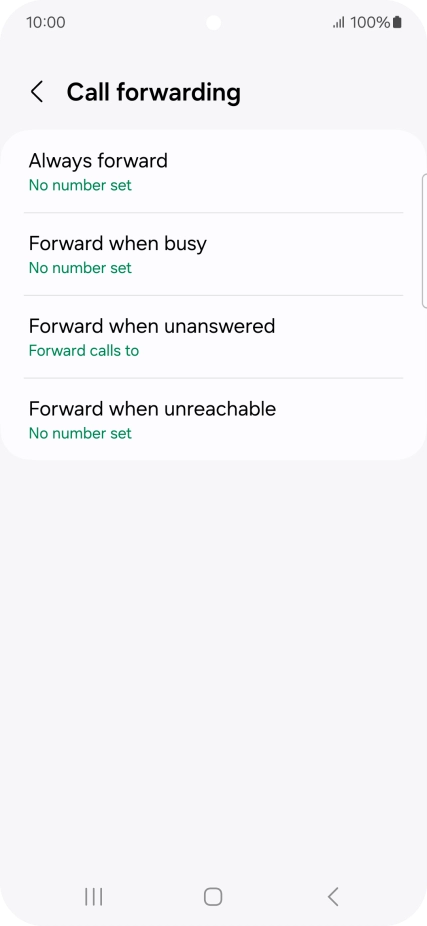1. Find "Call forwarding"
Press the call icon.

Press the menu icon.

Press Settings.

Press Supplementary services.

Press Call forwarding.
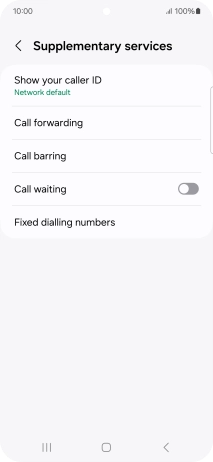
2. Divert calls to voicemail
Press the required divert type.

Key in +61414121121 and press Enable.

+61414121121
3. Return to the home screen
Press the Home key to return to the home screen.

How would you rate your experience?
Thank you for your evaluation!

Do you have any additional feedback?
Thank you for your evaluation!