Find "Status"
If required, click Advanced.
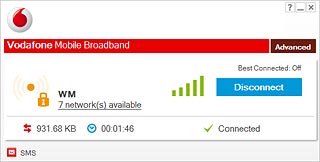
Click Status.

Select setting for automatic connection
To turn automatic connection on or off:
Click Off or On.
Click Off or On.
If you select Prompt, you're prompted before a connection to the internet is established.
If you select Automatic, a connection to the internet is established automatically.
If you select Off, a connection to the internet needs to be established manually.
If you select Automatic, a connection to the internet is established automatically.
If you select Off, a connection to the internet needs to be established manually.

If automatic connection is turned on:
Click Prompt or Automatic.
Click Prompt or Automatic.
If you select Prompt, you're prompted before a connection to the internet is established.
If you select Automatic, a connection to the internet is established automatically.
If you select Off, a connection to the internet needs to be established manually.
If you select Automatic, a connection to the internet is established automatically.
If you select Off, a connection to the internet needs to be established manually.

How would you rate your experience?
Thank you for your evaluation!

Do you have any additional feedback?
Thank you for your evaluation!

