Find "Start and Close"
Click Advanced.
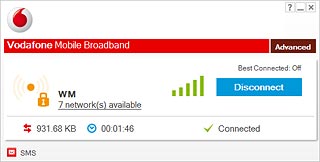
Click the top left icon.

Click Options.
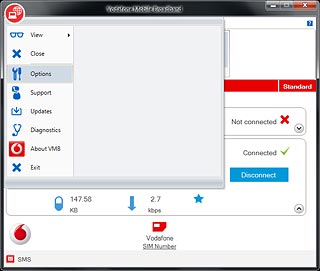
Click Start and Close.
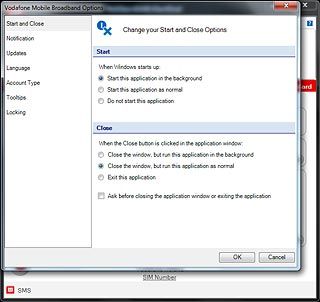
Select setting for automatic start-up
Highlight one of the following options below Start:
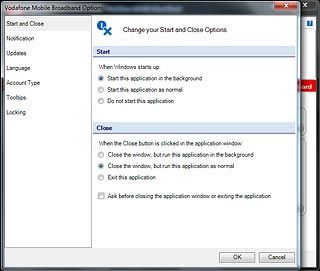
Start this application in the background
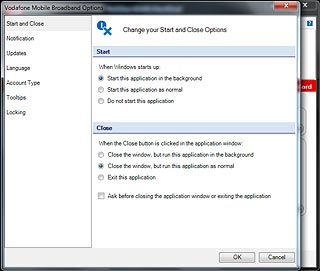
Start this application as normal
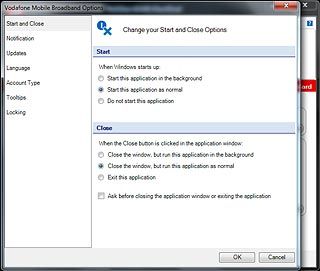
Do not start this application
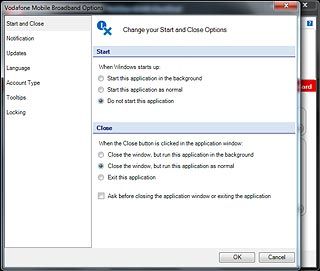
Exit
Click OK to close the window.
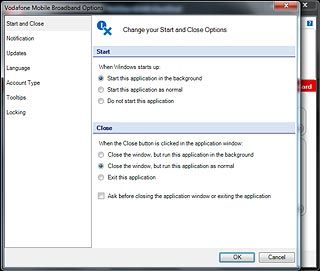
How would you rate your experience?
Thank you for your evaluation!

Do you have any additional feedback?
Thank you for your evaluation!

