1. Call a contact in your address book
Slide your finger left on the screen.
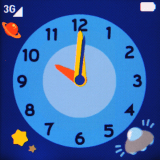
Press Family.
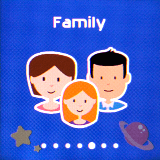
Press the required contact to make a call.
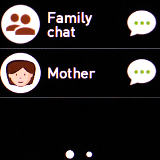
2. End call
Press the end call icon.
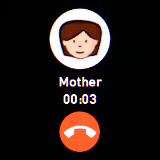
3. Return to the home screen
Press On/Off to return to the home screen.












