1. Find "App Privacy Report"
Press Settings.
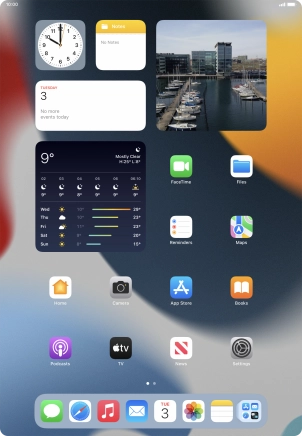
Press Privacy.
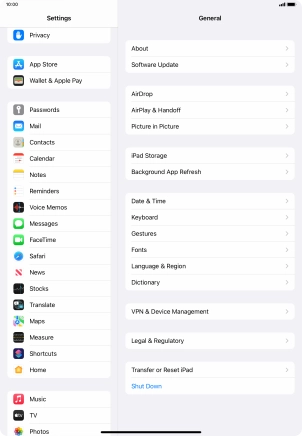
Press App Privacy Report.
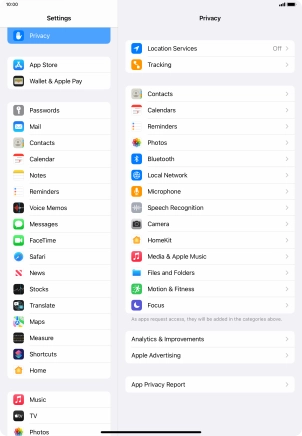
2. Turn on app activity recording
Press Turn On App Privacy Report to turn on the function.
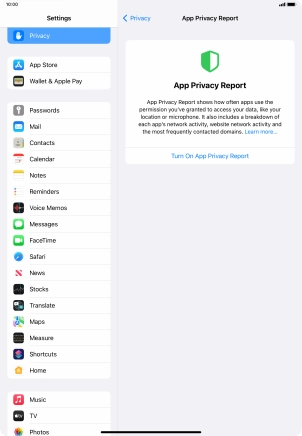
3. Return to the home screen
Slide your finger upwards starting from the bottom of the screen to return to the home screen.
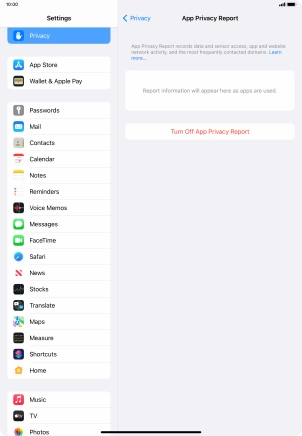
How would you rate your experience?
Thank you for your evaluation!
















