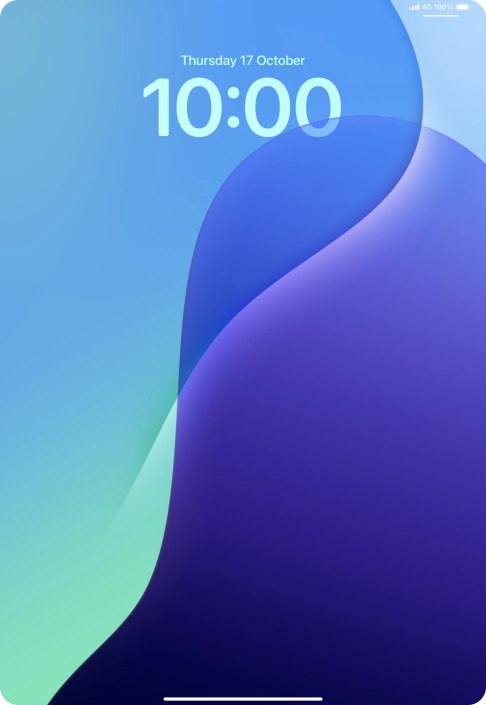1 Turn on your tablet
Press and hold the Top key until your tablet is turned on.

Slide your finger upwards starting from the bottom of the screen.
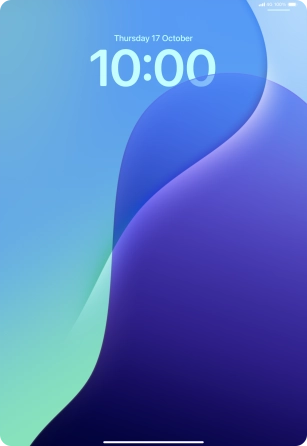
2 Turn off your tablet
Simultaneously, press and hold the Top key and the Bottom volume key until the power off icon is displayed.

Press and drag the power off icon right.