1. Find "iPhone Language"
Press Settings.
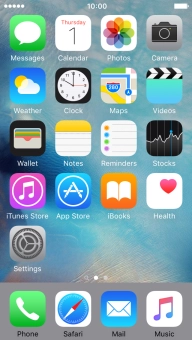
Press General.

Press Language & Region.

Press iPhone Language.

2. Select language
Press the required language.

Press Done and follow the instructions on the screen to change to the selected language.

How would you rate your experience?
Thank you for your evaluation!

Do you have any additional feedback?
Thank you for your evaluation!



















