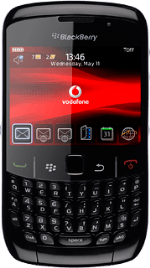Turn silent mode on or off
Scroll to the profile icon and press the Navigation key.
To turn on silent mode:
Scroll to Quiet and press the Navigation key.
Scroll to Quiet and press the Navigation key.
To turn off silent mode:
Highlight a profile other than Quiet (except Off) and press the Navigation key.
Highlight a profile other than Quiet (except Off) and press the Navigation key.
How would you rate your experience?
Thank you for your evaluation!