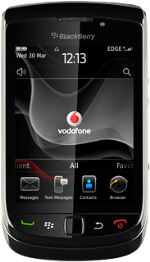Find "Mobile Network"
Press the Menu key twice.
Press Options.
Press Networks and Connections.
Press Mobile Network.
Choose option
Choose one of the following options:
Select network manually, go to 2a.
Select network automatically, go to 2b.
Select network manually, go to 2a.
Select network automatically, go to 2b.
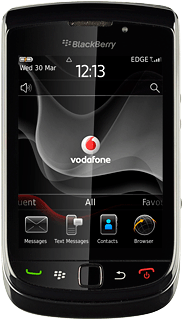
2a - Select network manually
Press Network Selection Mode.
When you turn on manual network selection, this setting remains turned on until you turn off automatic network selection. If you're out of range of the selected network, your phone won't work.
Press Manual.
When you turn on manual network selection, this setting remains turned on until you turn off automatic network selection. If you're out of range of the selected network, your phone won't work.
If manual network selection is turned on:
Press Scan for Available Networks.
Press Scan for Available Networks.
When you turn on manual network selection, this setting remains turned on until you turn off automatic network selection. If you're out of range of the selected network, your phone won't work.
Your phone will search for networks within range and a list of available networks will show on your display.
Press the required network.
Your display will tell you if you've access to the network you've chosen. If the display tells you that you don't have access to the selected network, it's because Vodafone doesn't have a roaming agreement with the network operator.
Press the required network.
Your display will tell you if you've access to the network you've chosen. If the display tells you that you don't have access to the selected network, it's because Vodafone doesn't have a roaming agreement with the network operator.
When you turn on manual network selection, this setting remains turned on until you turn off automatic network selection. If you're out of range of the selected network, your phone won't work.
2b - Select network automatically
Press Network Selection Mode.
Press Automatic.
Exit
Press Disconnect.
Press the Return key to return to standby mode.
How would you rate your experience?
Thank you for your evaluation!