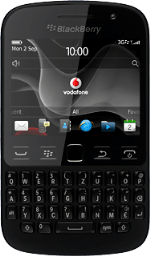Find "Security Wipe"
Press the Menu key twice.
Press Options.
Press Security.
Press Security Wipe.
Restore factory default settings
Press one of the following data types to turn restoration of factory default settings of these data types on or off:
Emails, Contacts, etc.
Emails, Contacts, etc.
User Installed Applications
Media Card
Press the field and key in blackberry
Press Wipe.
Follow the instructions on the display to set up your phone and prepare it for use.
Follow the instructions on the display to set up your phone and prepare it for use.
How would you rate your experience?
Thank you for your evaluation!