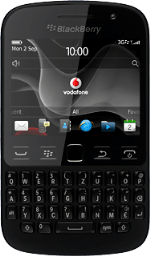Find "Phone"
Press the profile icon.
Press Change Sounds and Alerts.
Press Sounds for Selected Profile.
Press Phone.
Select your ring tone
Press Ringtone.
Press the required ring tone.
Press Try it to hear the ring tone.
Once you've found a ring tone you like, press the Menu key.
Press Save.
Return to the home screen
Press Disconnect to return to the home screen.
How would you rate your experience?
Thank you for your evaluation!