Find "email+accounts"
Slide your finger left on the display.
Press Settings.
Press Settings.

Press email+accounts.

Create account
Press add an account.
If you don't have a Microsoft account, you can create one at account.live.com

Press Microsoft account.
If you don't have a Microsoft account, you can create one at account.live.com

Press next.
If you don't have a Microsoft account, you can create one at account.live.com
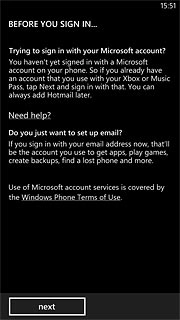
Enter email address
Press the field below Microsoft account and key in the email address for your Microsoft account.

Enter password
Press the field below Password and key in the password for your Microsoft account.

Activate account
Press sign in.
Wait a moment while your Microsoft account is activated.
Wait a moment while your Microsoft account is activated.

Turn backup on or off
To turn on backup:
Press yes.
Press yes.

To turn off backup:
Press not now.
Press not now.

Exit
Press the Home key to return to standby mode.

How would you rate your experience?
Thank you for your evaluation!

Do you have any additional feedback?
Thank you for your evaluation!

