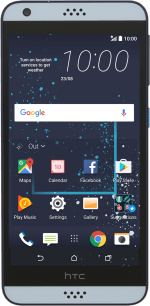1. Check voice messages
Press the phone icon.
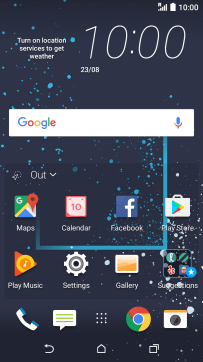
Press and hold number key 1 to call voicemail. Follow the instructions to listen to your messages.
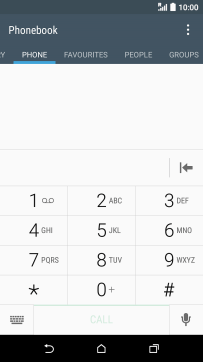
2. End call
Press END CALL.
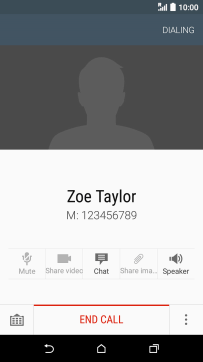
3. Return to the home screen
Press the Home key to return to the home screen.
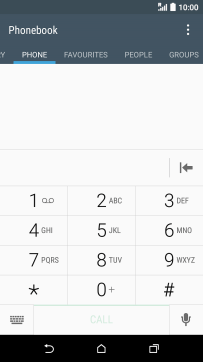
How would you rate your experience?
Thank you for your evaluation!