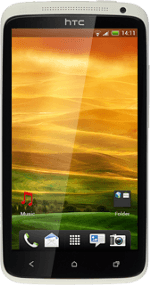Turn silent mode on or off
To turn on silent mode:
Press the lower part of the Volume key until the silent mode icon is displayed.
Press the lower part of the Volume key until the silent mode icon is displayed.
To turn off silent mode:
Press the upper part of the Volume key to select the required ring volume.
Press the upper part of the Volume key to select the required ring volume.
How would you rate your experience?
Thank you for your evaluation!