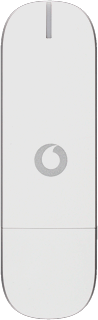Connect USB modem to computer
Connect your USB modem to your computer's USB port.
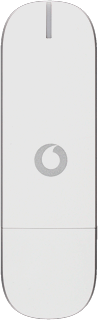
Start application
If the USB modem application doesn't start automatically:
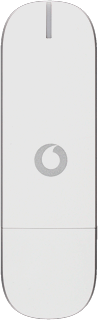
Do the following in Leopard:
Click the desktop.
Click Go.
Click the desktop.
Click Go.
Click Applications.
Double-click Vodafone Mobile Broadband.
The USB modem application is started.
The USB modem application is started.
Key in your PIN and click OK.
How would you rate your experience?
Thank you for your evaluation!