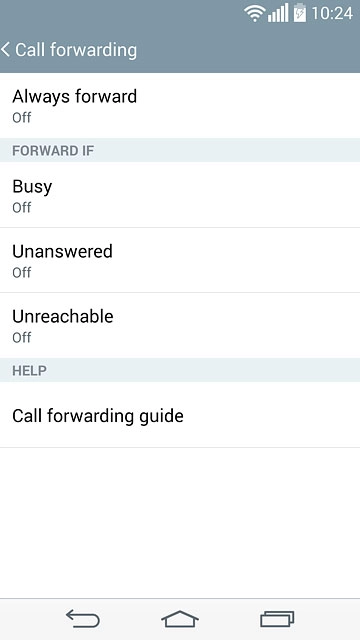1 Find "Call forwarding"
Press the phone icon.
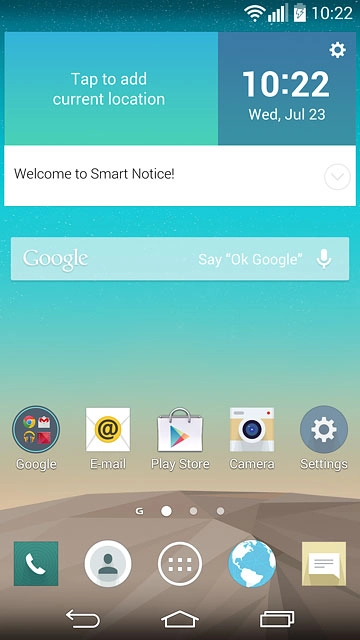
Press the menu icon.
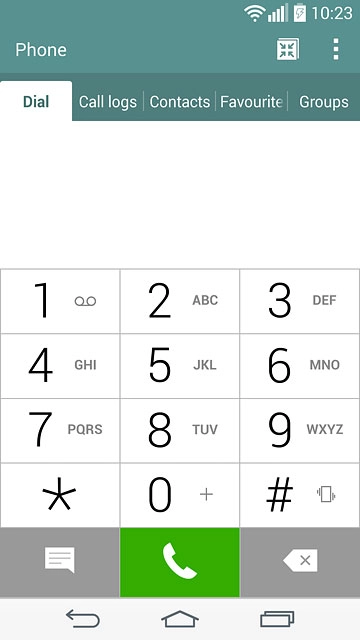
Press Call settings.
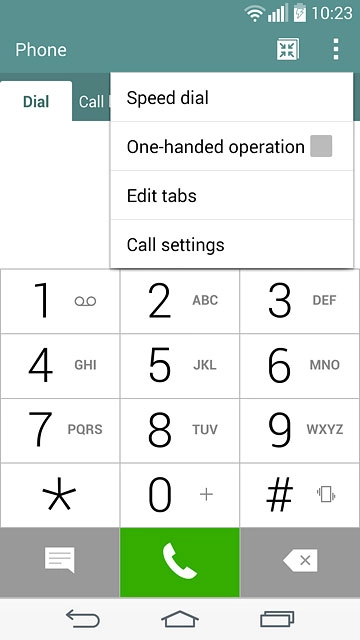
Press Call forwarding.
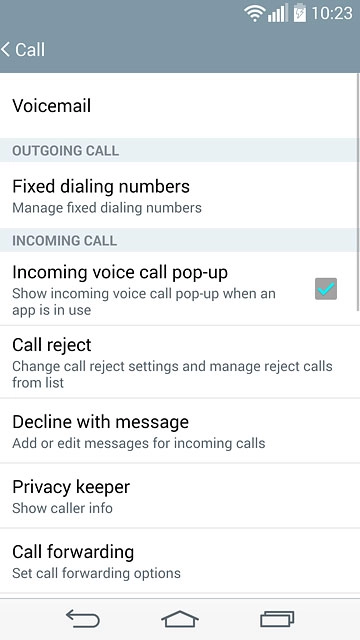
2 Cancel all diverts
The current settings will be displayed.

Press one of the following options:
Always forward
Always forward
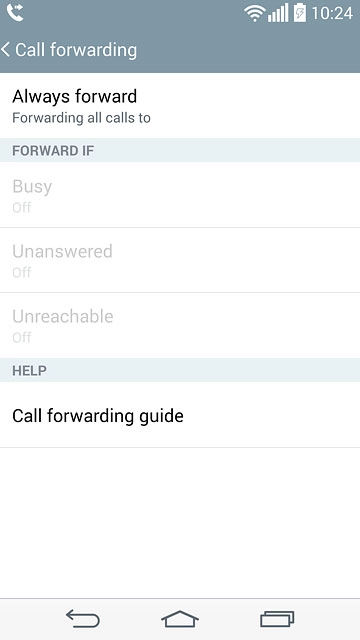
Busy
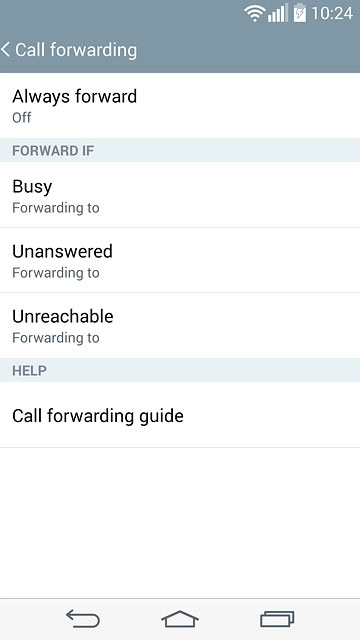
Unanswered
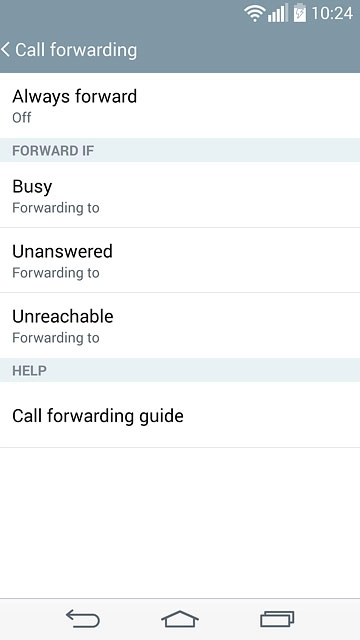
Unreachable
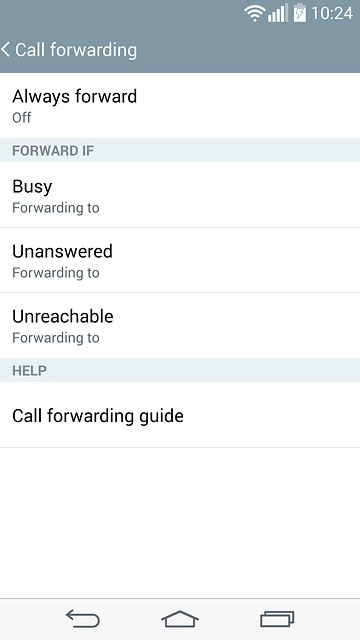
Press Disable.
Repeat until all diverts have been cancelled.
Repeat until all diverts have been cancelled.
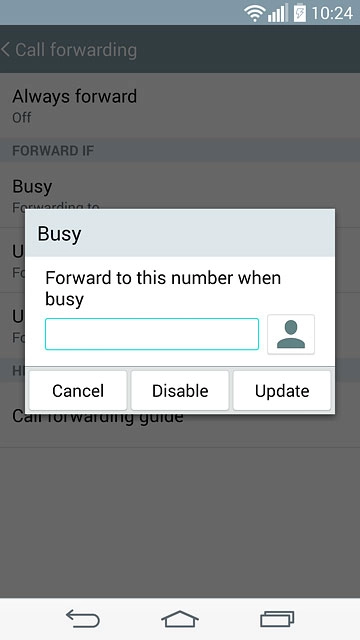
3 Return to the home screen
Press the home icon to return to the home screen.