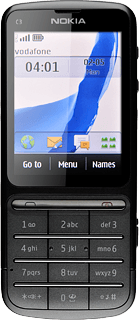Find "Send my caller ID"
Press Menu.
Press Settings.
Press Call.
Press Send my caller ID.
Turn your own caller identification on or off
Press Set by network, Yes or No.
Please note: you can only hide your caller identification for voice calls. When you send text messages, your phone number is always displayed.
Exit
Press Disconnect to return to standby mode.
How would you rate your experience?
Thank you for your evaluation!