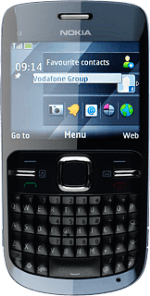Find "Notes"
Press the Navigation key.
Scroll to Apps. and press the Navigation key.
Scroll to Notes and press the Navigation key.
Add note
If no notes have been created:
Press the Navigation key.
Press the Navigation key.
If notes have been created already:
Press Options.
Press Options.
Scroll to Make a note and press the Navigation key.
Write the text for the note.
Write the text for the note.
Press the Navigation key to save the note.
Exit
Press Disconnect to return to standby mode.
How would you rate your experience?
Thank you for your evaluation!