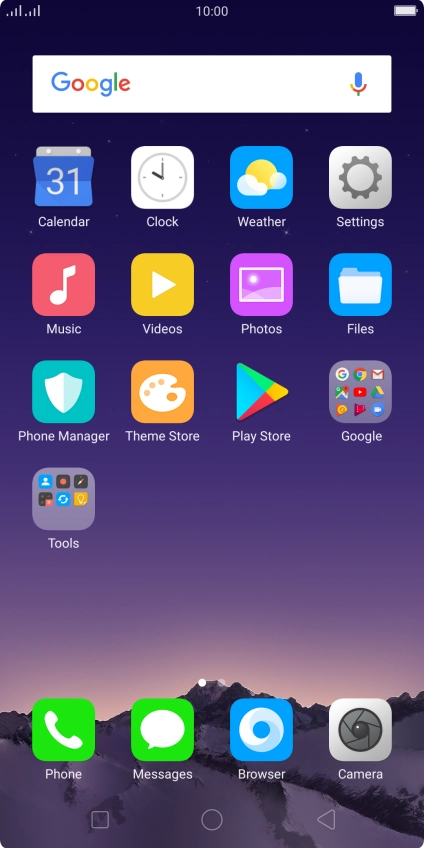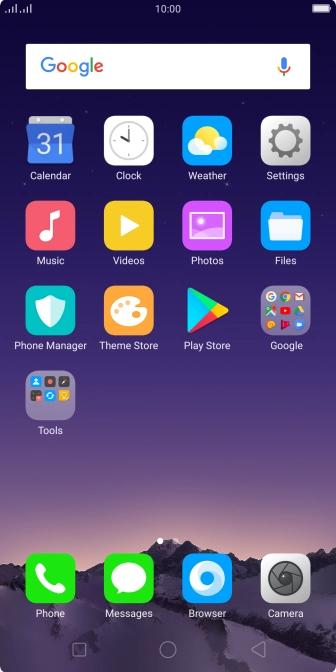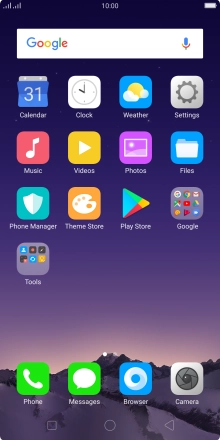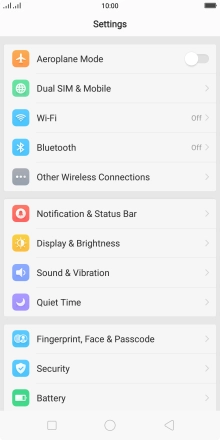1 Find "Fingerprint, Face & Passcode"
Press Settings.
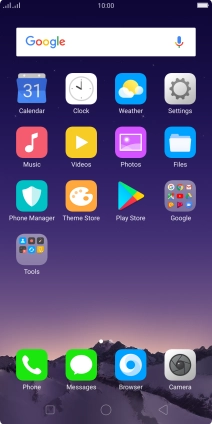
Press Fingerprint, Face & Passcode.
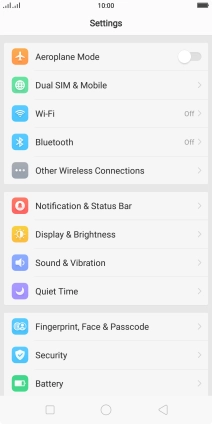
2 Create phone lock code using a fingerprint
Press Add a Fingerprint.

Follow the instructions on the screen to create an additional phone lock code.

Follow the instructions on the screen to create the phone lock code using your fingerprint.

Press Continue.

3 Turn off use of phone lock code
Press Turn off Passcode and key in the current phone lock code.

Press Close to turn off the function.

4 Return to the home screen
Press the Home key to return to the home screen.