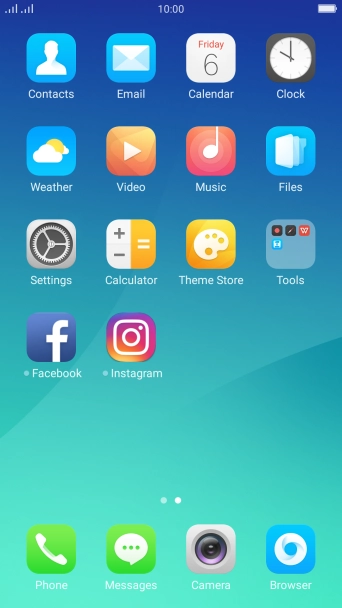1. Find "Accounts & sync"
Press Settings.
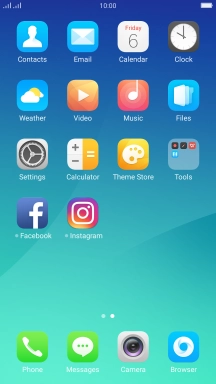
Press Accounts & sync.

2. Turn automatic synchronisation of content on or off
Press the indicator next to "Auto-sync data" to turn the function on or off.

If you turn on the function, press Off.

If you turn off the function, press Open.

3. Return to the home screen
Press the Home key to return to the home screen.

How would you rate your experience?
Thank you for your evaluation!

Do you have any additional feedback?
Thank you for your evaluation!