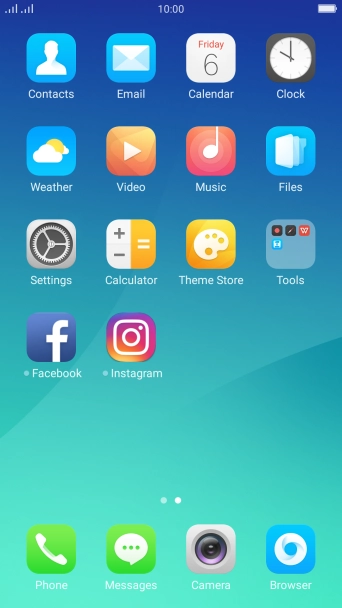1 Find "Call restriction"
Press Settings.
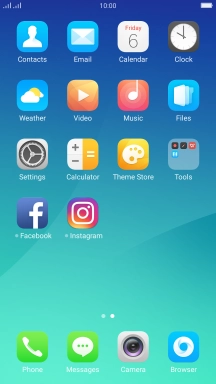
Press Call.

Press Operator's call related settings.

Press Call restriction.

2 Turn call barring on or off
Press the required SIM.

Press the indicator next to the required barring type to turn the function on or off.

Key in your barring password. The default barring password is 0000.

0000
3 Return to the home screen
Press the Home key to return to the home screen.