Introduction
The following steps require that you're writing text.
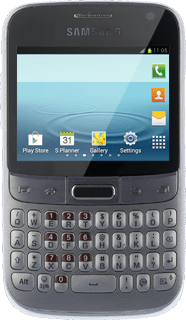
Write text
Press the letters to write the required word.
Write numbers and symbols
To key in numbers:
Press and hold Alt while pressing the the required numbers.
Press and hold Alt while pressing the the required numbers.
To key in symbols:
Press Sym.
Press Sym.
Press the required symbol.
How would you rate your experience?
Thank you for your evaluation!




