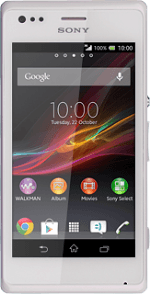Find "Additional settings"
Slide your finger down the display starting from the top edge of your phone.
Press the settings icon.
Press the settings icon.
Press Call settings.
Press Additional settings.
Turn call waiting on or off
The current settings are displayed.
Press Call waiting to turn the function on or off.
Press Call waiting to turn the function on or off.
Return to the home screen
Press the home icon to return to the home screen.
How would you rate your experience?
Thank you for your evaluation!