Find "Language"
Press the menu icon.

Press Settings.

Press Language & input.

Press Language.
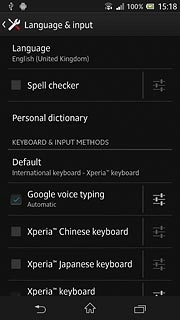
Select language
Press the required language.
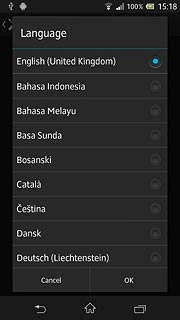
Press OK to confirm.
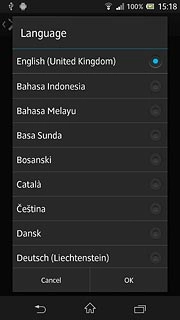
Exit
Press the home icon to return to standby mode.

How would you rate your experience?
Thank you for your evaluation!

Do you have any additional feedback?
Thank you for your evaluation!

