Select option
Select one of the following options:
Enter the number, go to 1a.
Find contact in the phone book, go to 1b.
Find number on the call list, go to 1c.
Enter the number, go to 1a.
Find contact in the phone book, go to 1b.
Find number on the call list, go to 1c.
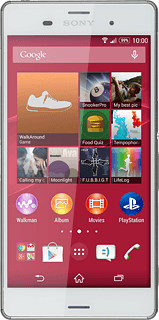
1a - Enter the number
Press the phone icon.
Key in the required number and press the connect icon.
1b - Find contact in the address book
Press the menu icon.
Press Contacts.
Press the required contact.
The contact details are displayed.
The contact details are displayed.
Press the required number.
1c - Find number on the call list
Press the phone icon.
Press the required number.
End call
Press End call.
How would you rate your experience?
Thank you for your evaluation!




