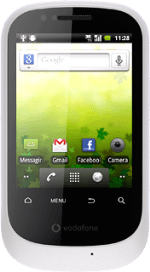Find "Call forwarding"
Press the menu icon.
Press Settings.
Press Call settings.
Press Call forwarding.
Select divert type
The current settings will be displayed.
If you choose Always forward, other settings, if any, are ignored.
Forward when unreacha includes Forward when busy and Forward when unanswe in one setting.
Forward when unreacha includes Forward when busy and Forward when unanswe in one setting.
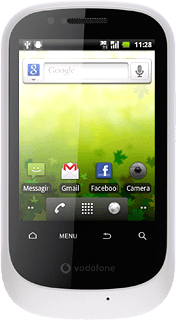
Press one of the following options:
Always forward
Always forward
If you choose Always forward, other settings, if any, are ignored.
Forward when unreacha includes Forward when busy and Forward when unanswe in one setting.
Forward when unreacha includes Forward when busy and Forward when unanswe in one setting.
Forward when busy
If you choose Always forward, other settings, if any, are ignored.
Forward when unreacha includes Forward when busy and Forward when unanswe in one setting.
Forward when unreacha includes Forward when busy and Forward when unanswe in one setting.
Forward when unanswe
If you choose Always forward, other settings, if any, are ignored.
Forward when unreacha includes Forward when busy and Forward when unanswe in one setting.
Forward when unreacha includes Forward when busy and Forward when unanswe in one setting.
Forward when unreacha
If you choose Always forward, other settings, if any, are ignored.
Forward when unreacha includes Forward when busy and Forward when unanswe in one setting.
Forward when unreacha includes Forward when busy and Forward when unanswe in one setting.
Divert calls to voicemail
Key in +61414121121 and press Enable.
The request is sent.
The request is sent.
If you choose to divert all calls, the divert icon is displayed in standby mode.
Exit
Press the Home key to return to standby mode.
How would you rate your experience?
Thank you for your evaluation!