1. Find "Safari"
Press Safari.
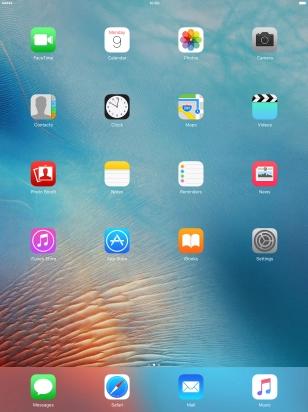
2. Enter web address
Press the address bar.
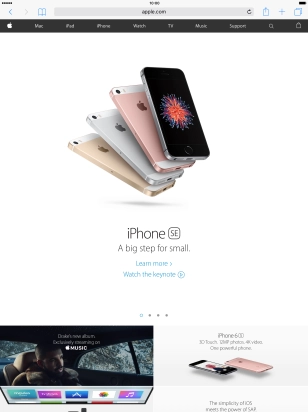
Key in the address of the required web page and press the required web page.
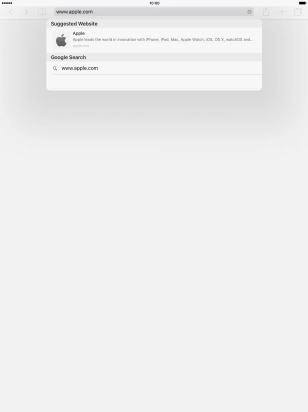
3. Add current web page to bookmarks
Press the menu icon.
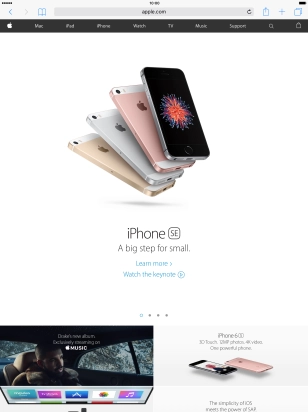
Press Add Bookmark.
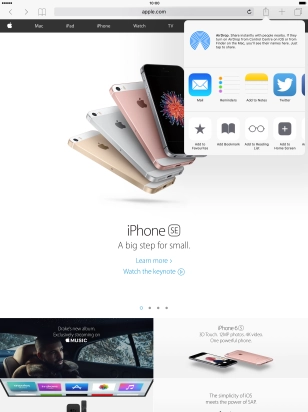
Key in the required name of the bookmark and press Save.
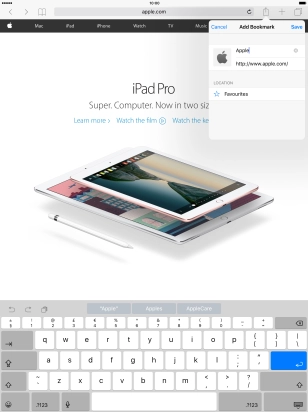
4. Go to a bookmark
Press the bookmarks icon.
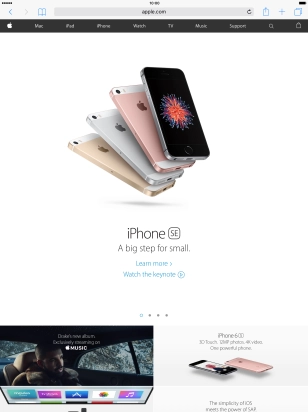
Press the required bookmark.
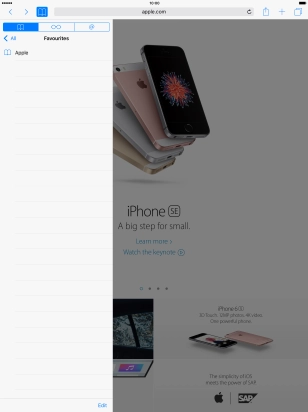
5. Return to the home screen
Press the Home key to return to the home screen.
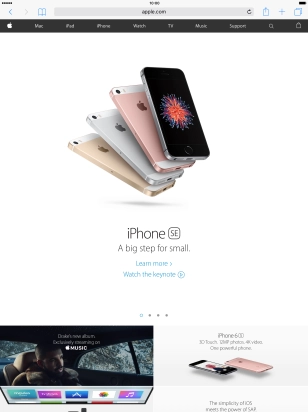
How would you rate your experience?
Thank you for your evaluation!



















