1. Find "Reset Network Settings"
Press Settings.

Press General.
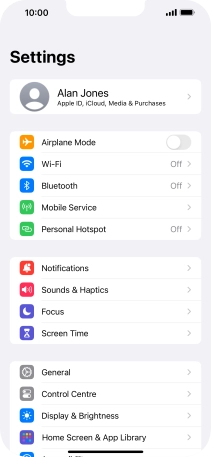
Press Transfer or Reset iPhone.

Press Reset.

Press Reset Network Settings.

2. Reset network settings
Press Reset Network Settings.
Please note that all saved APN, Wi-Fi and Bluetooth connections and passwords, you've created, are deleted.

How would you rate your experience?
Thank you for your evaluation!

Do you have any additional feedback?
Thank you for your evaluation!



















