Find "HS packet access"
Press Menu.
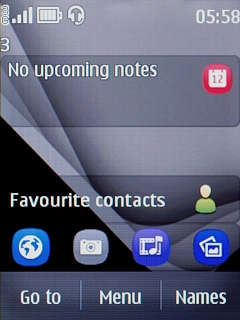
Press Settings.
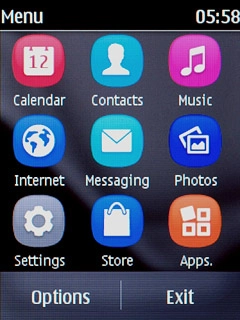
Press Connectivity.

Press Packet data.
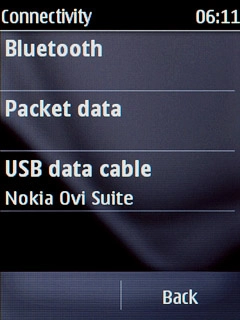
Press HS packet access.
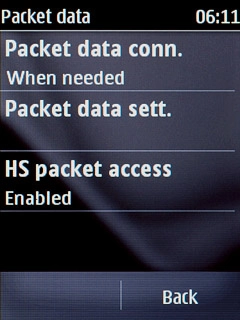
Turn HSDPA on or off
Press Enabled or Disabled.
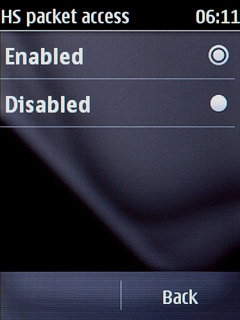
Exit
Press Disconnect to return to standby mode.

How would you rate your experience?
Thank you for your evaluation!

Do you have any additional feedback?
Thank you for your evaluation!

