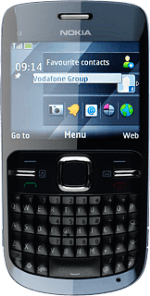Find "Speed dials"
Press the Navigation key.
Scroll to Contacts and press the Navigation key.
Scroll to More and press the Navigation key.
Scroll to Speed dials and press the Navigation key.
Assign contact to speed dialling key
Highlight the required speed dialling key and press the Navigation key.
Press the Navigation key.
Highlight the required contact and press the Navigation key.
Highlight the required number and press the Navigation key.
Exit
Press Disconnect to return to standby mode.
How would you rate your experience?
Thank you for your evaluation!