Find "Drive"
Press Drive.

Plan route
Press the menu icon.

Press Set destination.
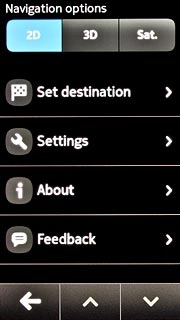
Press Search.
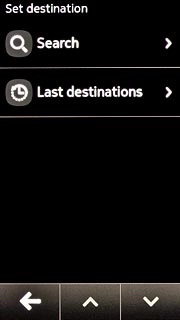
Key in the required destination and press Enter.

Press the required destination.
The selected destination is displayed.
The selected destination is displayed.

Press DRIVE TO to get directions.

Use GPS navigation
Press START NAVIGATION to start navigation.
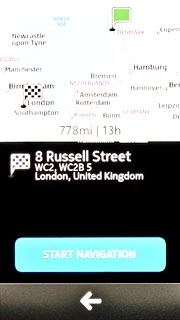
The next turn and the next step of the route are displayed at the top of the display.
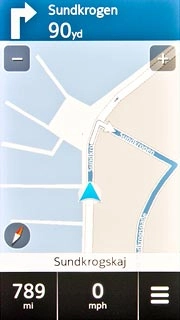
The distance and the current speed are displayed at the bottom of the display.
Follow the instructions on the display to go to the selected destination.
Follow the instructions on the display to go to the selected destination.
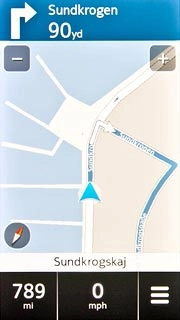
Exit navigation
Press the menu icon.

Press Stop.
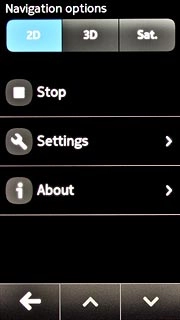
Press YES to confirm.

Exit
Slide your finger across the display to return to standby mode.

How would you rate your experience?
Thank you for your evaluation!

Do you have any additional feedback?
Thank you for your evaluation!




