Install Samsung Kies
Go to www.samsungapps.com on your computer.
Find the download section on the web page to download Samsung Kies.
Download and install Samsung Kies on your computer.
Find the download section on the web page to download Samsung Kies.
Download and install Samsung Kies on your computer.
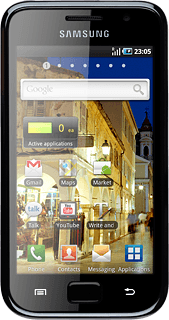
Select setting for USB connection
Press Applications.
Press Settings.
Press About phone.
Press USB settings.
Press PC Internet.
Press the Home key to return to standby mode.
Connect phone and computer
Open the cover at the top of your phone.
Connect the data cable to the phone socket and to your computer's USB port.
Establish connection
An internet connection from your computer via your phone is automatically established.
When the connection is established, you can access the internet from your computer.
When the connection is established, you can access the internet from your computer.
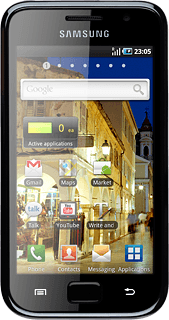
How would you rate your experience?
Thank you for your evaluation!




