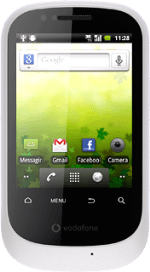Find "New message"
Press the menu icon.
Press Messaging.
Press New message.
Select recipient
Key in the first letters of the required contact.
Matching contacts are displayed.
Press the required contact.
Matching contacts are displayed.
Press the required contact.
Write the text
Press Type to compose.
Write the text for your picture message.
Write the text for your picture message.
Click here for information on how to write text.
Insert pictures, video clips and audio files
Press the Menu key.
Press Attach.
Choose one of the following options:
Insert picture, go to 4a.
Insert video clip, go to 4b.
Insert audio file, go to 4c.
Choose one of the following options:
Insert picture, go to 4a.
Insert video clip, go to 4b.
Insert audio file, go to 4c.
4a - Insert picture
Press Pictures.
Press the required picture.
4b - Insert video clip
Press Videos.
Press the required video clip.
4c - Insert audio file
Press Audio.
Press the required audio file to listen to it.
Press OK.
Send the picture message
Press Send MMS when you've finished your picture message.
Exit
Press the Home key to return to standby mode.